AI has now entered the realm of digital note-taking applications, providing a helping hand in both the act of writing and summarizing information. Surprisingly, AI Note Taking Apps hasn’t received the attention it truly deserves in this AI revolution. AI is revolutionizing how we create, manage, and interact with our notes.
Let’s jump into the best 8 AI note-taking apps in 2023 for better notes.
1. Reflect: For AI Note Taking
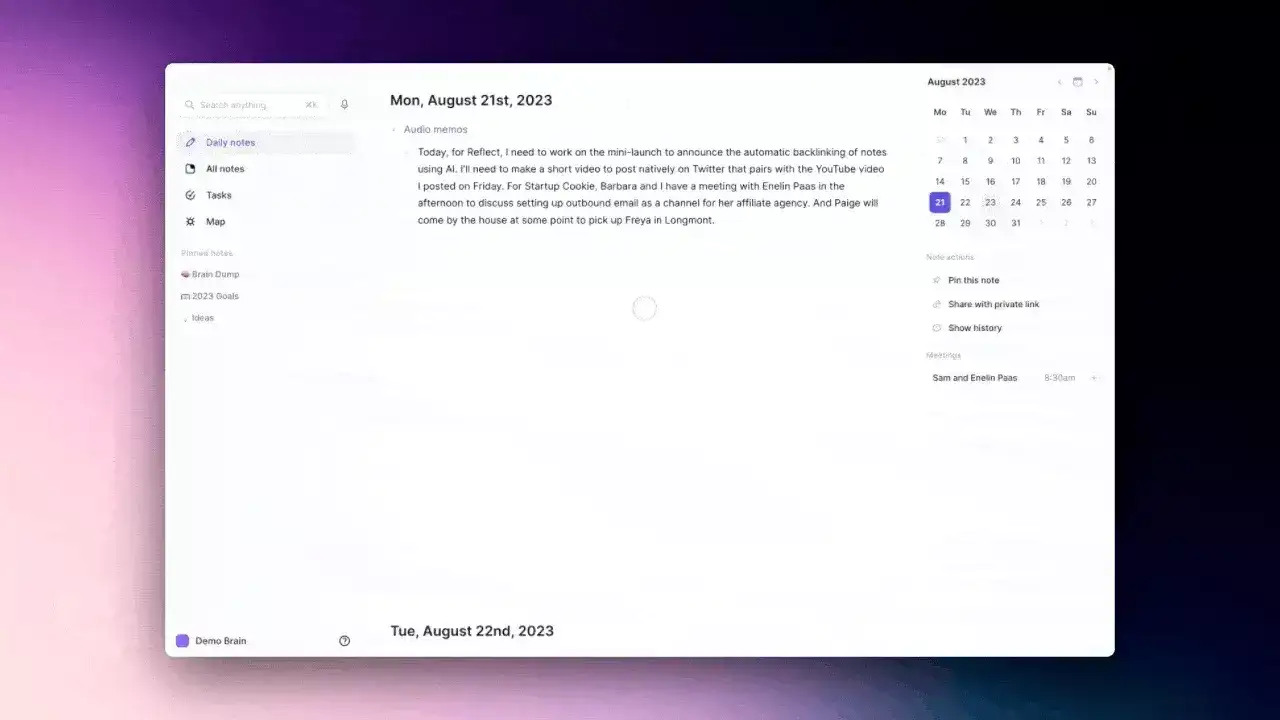
Reflect, the AI-powered note-taking app, enhances your thinking, memory, and organization. It’s your ideal companion, whether you’re a student, researcher, or creative professional, Reflect can be your intellectual thought partner.
Built for Speed – Instant Sync Across Devices: Reflect provides instant synchronization of your notes across all your devices, guaranteeing easy access to your ideas and notes whenever you require them. Whether you’re online or offline, Reflect has you covered.
Networked Notes – Form a Graph of Ideas: Reflect allows you to create a graph of ideas with backlinked notes. It seamlessly connects and organizes your thoughts, ensuring nothing gets lost or forgotten.
iOS App – Capture Anywhere: Reflect’s iOS app lets you capture ideas anywhere, even offline
End-to-End Encryption – Your Notes, Your Privacy: Reflect value your privacy, and take it seriously. It uses encryption ensuring only you have no access.
Calendar Integration – Keep Track of Meetings and Agendas: It seamlessly integrates with your calendar to easily track meetings, agendas, and dates.
Publishing – Share Your Thoughts with Ease: With Reflect, you can share anything you write with a single click. Whether you’re sharing research findings, creative writing, or personal notes, Reflect makes it effortless.
Instant Capture – Save Snippets with Ease: Reflect allows you to save snippets from your browser and Kindle with ease, ensuring that you can collect and organize valuable information effortlessly.
Frictionless Search – Easily Recall and Index Past Notes: Reflect offers a frictionless search feature that allows you to easily recall and index past notes and ideas. No more struggling to find what you need.
Notes with an AI Assistant – Harness the Power of GPT-4: Reflect uses GPT-4 and Whisper from OpenAI to improve your writing, organize your thoughts, and serve as your intellectual thought partner. It can transcribe voice notes with human-level accuracy, generate article outlines from scattered thoughts, list key takeaways and action items from meeting notes, fix grammar and spelling, and even save your custom prompts.
Reflect AI Use Cases
Reflect AI offers a wide range of use cases to augment your intelligence and productivity:
- Transcribe Voice Notes: Achieve human-level accuracy when transcribing voice notes.
- Generate Article Outlines: Easily create article outlines from your scattered thoughts.
- List Key Takeaways: Extract key takeaways and action items from your meeting notes.
- Fix Grammar and Spelling: Improve your writing with AI-powered grammar and spelling corrections.
- Custom Prompts: Save your custom prompts to tailor Reflect AI to your specific needs.
- Frictionless Thought Capture: Record your ideas and to-do’s with ease, ensuring that you never miss important details.
- Total Recall: Use AI-powered Smart Search or ask Reflect AI a question to bring relevant information back to your memory.
- Knowledge Creation: Remix or produce written content that combines your unique voice with powerful AI.
- Context-Aware AI Assistance: Reflect AI understands the way you understand the world, providing relevant and helpful responses.
2. Notion AI

Notion AI is a game-changer for anyone seeking to boost productivity and elevate the quality of their written content. It integrates with the Notion platform, offering a plethora of AI-driven features designed to make your writing tasks smoother, faster, and more efficient.
Here’s what Notion AI can do for you:
Work Faster: Automate Tedious Tasks: Notion AI is your ultra-capable teammate, designed to streamline your workflow and eliminate the drudgery of repetitive tasks.
Action Items: Say goodbye to the hassle of deciphering meeting notes. Notion AI can swiftly analyze your meeting notes and generate actionable next steps, making collaboration a breeze.
Summaries: Crafting detailed summaries no longer requires hours of laborious work. Notion AI can distill lengthy documents into concise summaries in just 30 seconds, freeing up your valuable time.
Takeaways: Whether you’re conducting research or participating in sales calls, Notion AI can identify and surface what’s important, ensuring you focus on the critical insights.
Write Better: Enhance Your Writing Skills: Notion AI is your go-to writing companion, enhancing the quality of your written content with ease:
Fix Spelling & Grammar: Perfect your writing by letting Notion AI catch those tricky spelling and grammar errors, so you never misspell “fuchsia” again.
Translate: Break down language barriers with Notion AI’s translation feature, which supports translation across more than 10 languages, bridging linguistic gaps.
Edit Voice & Tone: Transform your writing style to match your desired voice and tone, giving your proposals and documents the confidence of a CEO.
Make Shorter or Longer: Tailor the length of your content effortlessly by either trimming the fluff or adding more substance, all at the click of a button.
Explain: Simplify complex technical jargon into language that everyone can understand, making your content more accessible.
Use Simpler Language: Ensure your documents are reader-friendly, eliminating the need for readers to consult a dictionary.
Think Bigger: Conquer Writer’s Block: Notion AI isn’t just about automating tasks or enhancing your writing; it’s also a powerful tool for sparking creativity and overcoming writer’s block.
Augment Your Creativity: Lean on Notion AI as your infinitely creative brainstorming partner, helping you generate fresh ideas and perspectives.
Help Me Write: Don’t let a blinking cursor intimidate you. Notion AI can kickstart your writing process, allowing you to overcome writer’s block effortlessly.
Continue Writing: If you’ve already started a project, Notion AI can seamlessly continue your writing based on your existing content, saving you time and maintaining consistency.
Notion AI Features:
Some of its key features include:
Notion AI offers a diverse range of features designed to cater to various writing needs:
- Blog Post Generator: Automates the entire blog generation process, creating complete blogs in one go.
- Summarize Text: Condenses lengthy texts into key points.
- Translation: Supports translation to/from multiple languages.
- Meeting Agenda: Produces meeting agendas based on discussed topics.
- Brainstorm Ideas: Generates words to aid idea generation for various content types.
- Social Media Post: Helps create engaging social media content and post captions.
- Press Release: Provides PR expertise for crafting effective press releases.
- Job Description: Assists in the creation of compelling job descriptions.
3. Obsidian
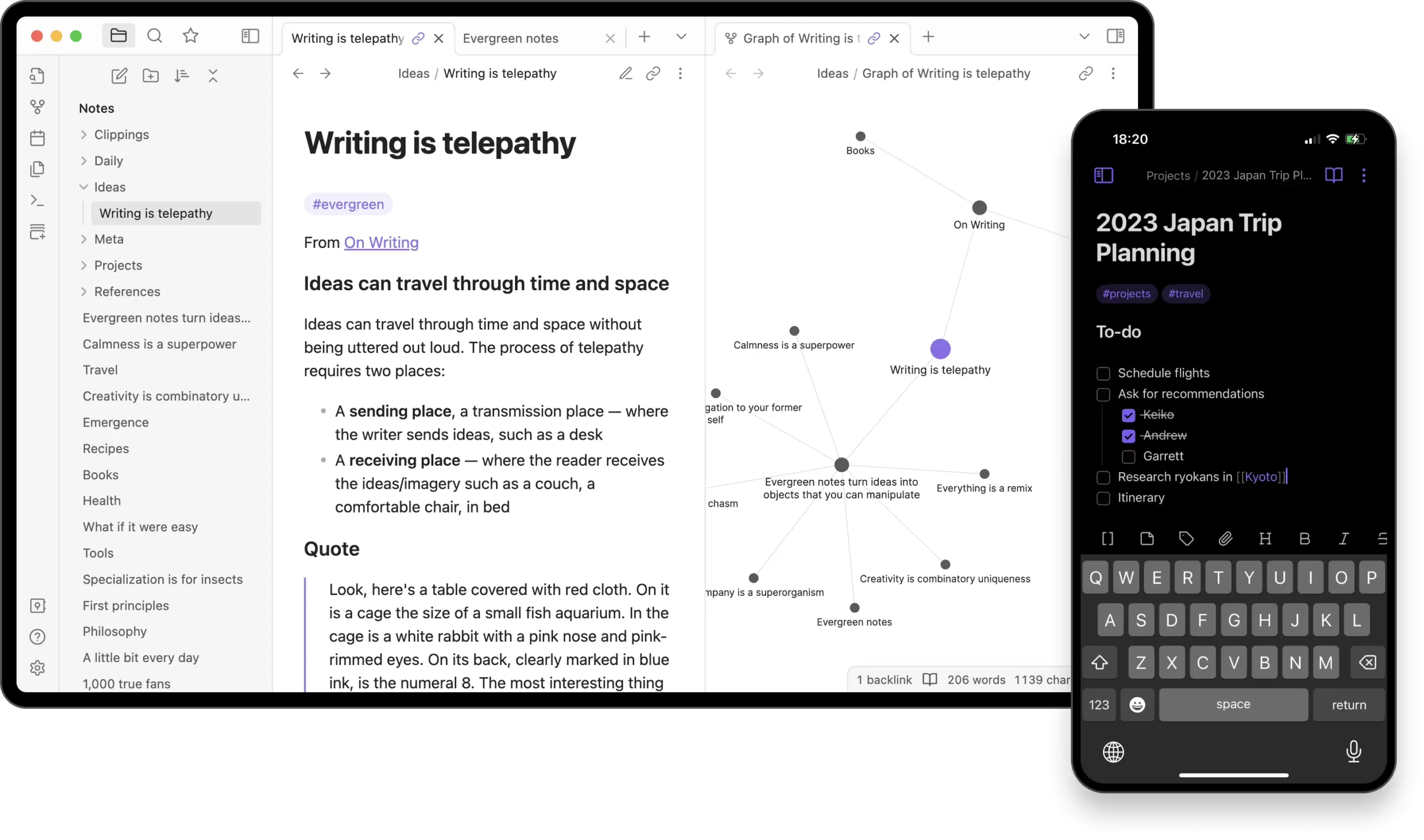
Obsidian is a Markdown-based personal knowledge base and note-taking software program. Users can create internal links for notes and then visualize the connections as a graph. It is intended to assist users in organizing and structuring their thoughts and knowledge in a flexible, non-linear manner.
Building a Knowledge Graph: Obsidian allows you to create a knowledge graph by linking your notes together. This graph of interconnected ideas makes it easier to navigate and discover relationships between different pieces of information.
Markdown Support: Using editor views and editor modes, you may customize how Obsidian edits and previews Markdown syntax notes. Markdown is a markup language that uses specific syntax to structure text, primarily for altering notes. Less so when you read them. Instead, Obsidian can display them in a more readable format.
Plugins and Customization: A standout feature of Obsidian is its extensibility, which encompasses a diverse array of plugins to elevate your note-taking journey. Whether you require expanded export choices, customized themes, or seamless integrations, Obsidian can be tailored to align with your specific requirements.
Offline Use: Obsidian operates offline, guaranteeing access to your notes even in the absence of an internet connection. This capability proves especially valuable to users who rely on their notes while traveling or in regions with unreliable connectivity.
Community and Support: With a thriving user community and active development, you’ll discover abundant support, plugins, and resources to enrich your note-taking experience with Obsidian.
Obsidian’s unique features make it a versatile tool for various use cases:
- Personal Knowledge Management: Build a personal knowledge base that grows with you over time. Obsidian helps you connect and organize your thoughts, making it easier to recall and expand on ideas.
- Research and Writing: Writers, researchers, and academics can benefit from Obsidian’s ability to create a structured repository of research notes and drafts. Bi-directional linking aids in the discovery of connections between sources and concepts.
- Creative Writing: Novelists, screenwriters, and poets can use Obsidian to brainstorm plot ideas, character profiles, and world-building details. The interconnectedness of notes assists in keeping the creative process organized.
- Project Management: Obsidian can be used as a project management tool where each project has its interconnected notes, tasks, and milestones. Bi-directional links can help track progress and dependencies.
- Learning and Education: Students and educators can use Obsidian to take lecture notes, create study guides, and build a comprehensive knowledge base for subjects they’re studying or teaching.
Check Out Best 6 AI Anime Generator With Pros and Cons
4. Mem

Mem is an AI-powered note-taking tool that lets you conveniently organize your thoughts, collect information, and link ideas. It is intended to serve as your AI thought buddy.
Take Notes in Mem: You can text your thoughts to Mem, making it easy to capture ideas and information as they come to you. Additionally, Mem allows you to save links and websites on the go, ensuring that you never miss valuable content.
Mem Connects the Dots: Mem doesn’t just store your notes; it understands what you tell it and helps you connect, organize, and remember the most important things in your life. It’s like having a personal knowledge assistant.
Beyond Chat, Mem is Your AI Thought Partner: Mem goes beyond basic note-taking. It allows you to serendipitously discover past ideas, search with ease, and generate content from your saved knowledge.
Key Features of Mem for AI & Notes
Mem has several features that make it an excellent tool for taking notes and managing knowledge:
- Create and Organize Multiple Notes: Multiple notes can be created and organized in distinct notebooks, keeping your information nicely arranged.
- Lightweight Task Management: While primarily a note-taking app, Mem also offers lightweight task management features to help you stay organized.
- Quick Capture: Save notes, links, tweets, and more with ease, ensuring that even when you forget something, Mem won’t.
- Total Recall: Use Mem’s AI-powered Smart Search or ask Mem a question to bring whatever you’re looking for back to the top of your mind.
- Knowledge Creation: Remix or produce written content that combines your unique voice with super-powerful AI.
- Context-Aware AI Assistance: Mem’s AI understands the way you understand the world, providing relevant and helpful responses.
5. Logseq: A privacy-first, open-source knowledge base

Logseq is a versatile note-taking app that combines the power of plain text with the organization of a knowledge graph. It’s designed for users who prefer a minimalist yet structured approach to note-taking.
Plain Text Notes: Logseq uses plain text files for notes, making it easy to create, edit, and export your content. This simplicity ensures that your notes are accessible and future-proof.
Bi-Directional Links: Logseq excels in creating bi-directional links between your notes. This feature allows you to navigate your knowledge graph efficiently and discover connections between ideas.
Block-Level Organization: Logseq offers block-level organization, which means you can break down your notes into smaller units. This granular approach to note-taking provides for improved information organization and retrieval.
Version Control: Integrating with version control systems like GitHub, Logseq enables users to monitor the changes made to their notes over time, a valuable resource for those looking to maintain a comprehensive note history.
Customizable Templates: Logseq supports customizable templates, making it easy to create structured notes for various purposes, such as project management, journaling, and more.
Community and Open Source: Being an open-source project, Logseq boasts an active community of both users and developers. Consequently, you can take advantage of continuous platform improvements and extensions.
Logseq’s focus on plain text, bi-directional links, and block-level organization makes it a robust choice for users who prefer a structured approach to note-taking.
Use Cases for Logseq
Logseq’s features make it a versatile tool suitable for a range of use cases:
- Knowledge Management: Build a personal knowledge base by linking and organizing your thoughts, research, and ideas. The knowledge graph helps you navigate complex topics.
- Project Planning: Create project-specific notes with task lists, timelines, and milestones. Bi-directional links can help track dependencies and progress.
- Learning and Study: Take detailed notes on lectures, textbooks, or online courses. The granular block-level organization allows you to capture information precisely.
- Creative Writing: Use Logseq for brainstorming, character development, and plot outlines. The interconnected nature of notes can help you maintain continuity in your creative projects.
- Code Documentation: Developers can document code snippets, algorithms, and coding patterns. The integration with version control simplifies code documentation workflows.
6. ClickUp
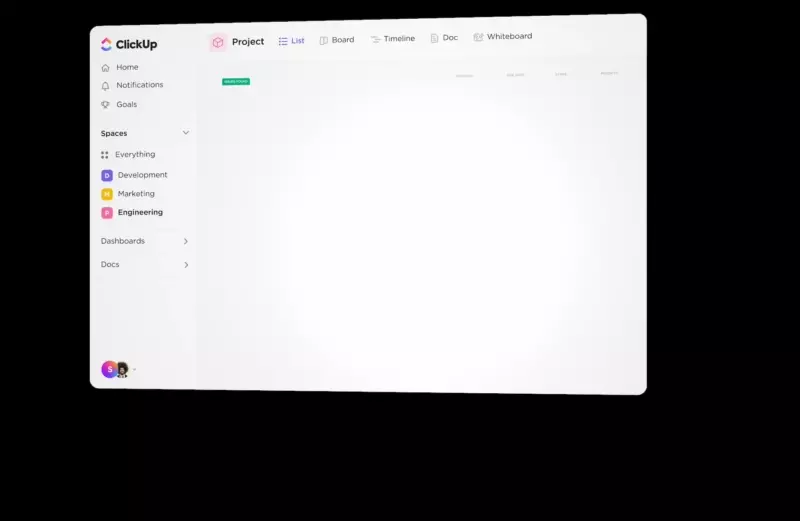
ClickUp is an all-in-one task management tool that aims to replace multiple apps and streamline work with a wide range of features like task management, chat, goals, and progress tracking.
Project & Tasks – Simplify Work and Get More Done: ClickUp simplifies work by allowing you to plan, track, and manage any type of project or task. It’s a versatile alternative to apps like Asana, Monday, and Jira.
Chat – Bring Everyone Together in Chat: With real-time chat, you can collaborate more effectively as a team. Tag people or groups, add notes to action items, and connect activities to get more done together.
Goals – Set Goals and Crush Them Faster: Stay on pace to meet your objectives by setting targets for work completion, numbers, monetary values, and more. With Goal Folders, you can track progress in real-time by tying tasks to goals and keeping your objectives organized. This feature is a great alternative to tools like Lattice, Gtmhub, and 7geese.
Views – See Your Work, Your Way: ClickUp offers over 20 real-time views to adapt to your needs. Whether you prefer a list view, a board view, or a calendar view, ClickUp has you covered. It’s a versatile tool that can replace apps like Monday, Jira, and Trello.
ClickUp for Various Departments
ClickUp caters to various departments and industries, making it a versatile choice for businesses. Here’s how it can benefit different teams:
- Engineering: Prioritize and plan your initiatives, epics, tasks, and documents with your key stakeholders. Agile dashboards provide better insights and reduce redundant meetings.
- Sales: Automation that allocates leads, tracks follow-up, and triggers lead status updates for your team will keep deals moving through your pipeline.
- Marketing: Plan and collaborate on marketing campaigns, manage marketing assets, and visualize your content schedule.
- Product: Consolidate feedback, ideas, epics, and sprints into a unified product roadmap, tailor-fit agile workflows, and connect with design and engineering.
- Design: With ClickUp’s customized views, you can keep track of all of your design projects in one place—see project details on a List, processes on a Board, or due dates on a Calendar.
- Finance: Manage budgets, create and share reports, and automate routine tasks and reminders.
- HR: Build scalable onboarding programs and manage HR documents efficiently.
- IT: Create self-service IT forms, track, triage, and assign requests, and connect development and IT workflows with native integrations.
7. Dex
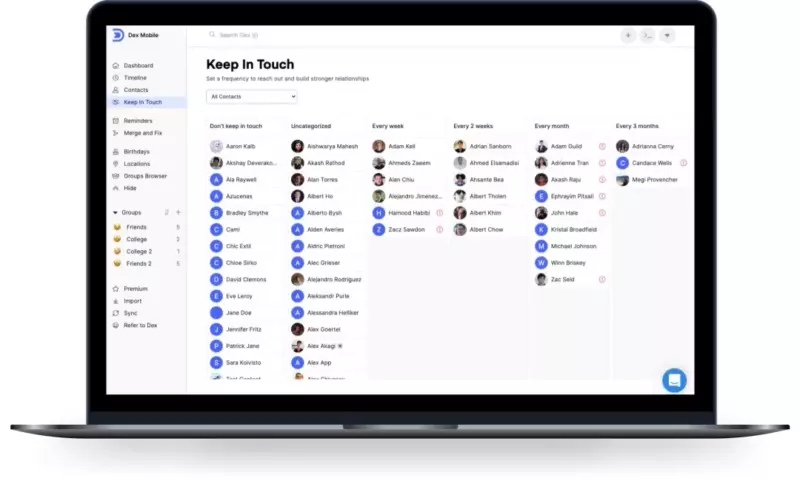
Dex is an AI-powered note-taking and knowledge management platform that seeks to make it easier to collect, organize, and access information.
Intelligent Note Capture: Dex uses AI to capture and organize notes intelligently. It can extract key information, categorize notes, and even generate tags automatically, reducing manual effort.
Semantic Search: With Dex, you can perform semantic searches, allowing you to find relevant information even if you don’t remember the exact keywords. This advanced search capability makes retrieving notes a breeze.
Collaborative Note-Taking: Dex supports collaboration, making it easy to share and work on notes with team members.
Third-Party Integration: Dex integrates with other apps so your notes connect to your broader workflow, boosting productivity.
AI-Driven Insights: Dex offers AI-driven insights that can help you discover patterns and trends in your notes. This feature is particularly useful for researchers and data-driven professionals.
Note Templates:
Dex provides customizable note templates, making it easy to create structured notes for various purposes, such as meeting minutes, project plans, and research documentation.
Dex’s AI-powered features and semantic search capabilities set it apart as a note-taking platform designed for users who value intelligent organization and efficient retrieval of information.
Dex Use Cases:
- Personal Knowledge Management: Dex is ideal for individuals who want to create a well-organized repository of knowledge. Use it to store research notes, insightful articles, and valuable information. The AI-powered organization and semantic search make it easy to retrieve information quickly.
- Research and Data Analysis: Researchers and analysts can leverage Dex to store and analyze data, track research progress, and identify trends within their notes. The AI-driven insights help in gaining valuable perspectives from your research.
- Content Creation: Dex can be a valuable tool for content creators, including writers, bloggers, and journalists. Use it to gather research materials, outline articles, and manage writing projects efficiently.
- Meeting Management: Store meeting agendas, minutes, and action items in Dex. The ability to summarize notes and extract action items makes it a valuable tool for conducting effective meetings and tracking outcomes.
- Language Translation: If you work with content in multiple languages, Dex’s translation feature can be a time-saver. It allows you to quickly translate text and notes into different languages.
- Learning and Education: Students and educators can use Dex for note-taking, creating study guides, and organizing course materials. The semantic search helps in retrieving relevant information for studying and teaching.
- Creative Ideation: Dex can be used to brainstorm creative ideas, capture inspiration from various sources, and organize thoughts for artistic or design projects.
8. Taskade
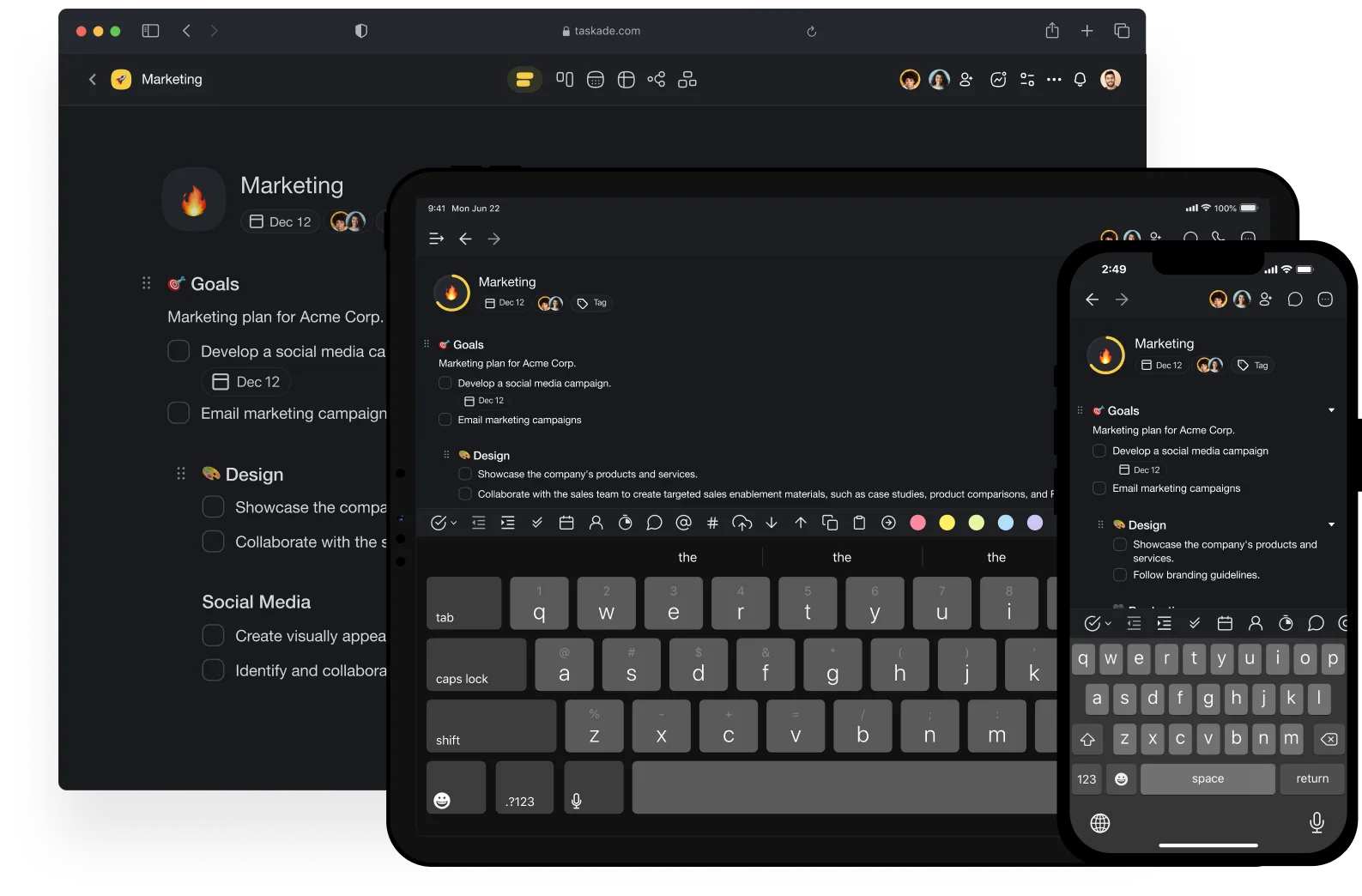
Taskade embodies the “less is more” philosophy, offering a singular structured document that visually transforms into versatile workflows, akin to origami’s artistry. With intuitive outlining and mind mapping, it streamlines task organization. Taskade eliminates complexity, avoiding convoluted features and disjointed data, allowing teams to concentrate on what truly matters
Real-Time Collaboration: Collaborate in real-time with your team on notes and tasks, ideal for group projects and meetings. Multiple users can contribute simultaneously for enhanced productivity.
Task Management: Effectively manage tasks with to-do lists, deadlines, and progress tracking, offering versatility for note-taking and project management needs.
Customizable Workspaces: Taskade provides adaptable workspaces tailored to different projects and teams. Organize your notes and tasks to match your unique workflow preferences.
Productivity Templates: Choose from a variety of templates designed for different purposes like meeting agendas, project plans, and brainstorming sessions. These templates simplify note-taking and jumpstart your work.
Cross-Platform Accessibility: Access your notes and tasks from different devices and platforms, ensuring productivity both at your desk and while on the move.
Integration with Third-Party Apps: Taskade’s integration with third-party apps and services enables a seamless connection between your note-taking and task management and your existing tools.
Taskade’s comprehensive blend of note-taking, task management, and collaboration features empowers both individuals and teams to streamline their work and enhance communication.
Taskade Use Cases:
- Project Management: Taskade is a versatile platform for project management. Create project-specific workspaces, outline tasks, set deadlines, and assign responsibilities. The real-time collaboration features ensure everyone is on the same page.
- Team Collaboration: Taskade excels in team collaboration. Collaboratively create notes, brainstorm ideas, and plan projects with team members, regardless of their physical location.
- Task Lists and To-Do Management: Use Taskade to create and manage to-do lists for personal tasks, work-related assignments, or household chores. The task management features help you stay organized and productive.
- Meeting Agendas and Minutes: Prepare meeting agendas, share them with participants, and take real-time meeting minutes using Taskade. It streamlines the meeting process and ensures clear communication.
- Content Creation and Writing: Writers and content creators can use Taskade to outline articles, blogs, and other written content. The structured templates facilitate the writing process.
- Agile Development: Taskade supports agile development workflows. Developers can use it to manage tasks, sprints, and projects, and it integrates with popular development tools.
- Event Planning: Plan events, parties, or gatherings by creating detailed checklists, sharing them with collaborators, and tracking progress. Taskade’s templates simplify event planning.
- Education and Training: Educators and trainers can use Taskade to create course materials, lesson plans, and interactive learning resources. It supports collaborative learning experiences.
- Personal Goal Setting: Individuals can utilize Taskade to set personal goals, track progress, and celebrate achievements.
Conclusion:
To sum it up, AI note-taking apps are changing the way we take notes, write, and summarize information. They eliminate the need for manual effort and offer a significant boost to productivity. By using the best AI note-taking apps, you can take better notes and enhance your writing style.
3 Responses